反向代理(Reverse Proxy)方式是指以代理服务器来接受internet上的连接请求,然后将请求转发给内部网络上的服务器,并将从服务器上得到的结果返回给internet上请求连接的客户端,此时代理服务器对外就表现为一个反向代理服务器。反向代理目的也各有不同,有用作CDN的,有作为负载均衡的等等。
谈到反向代理软件,不得不提到 nginx,性能高,功能强大,配置简单,作为负载均衡的工具绝对优秀。
然而由于种种原因,本文是基于 Apache 下配置反向代理。
1. 启动相关模块
首先确保Apache有这些模块,在Apache根目录下确认有这些模块,主要包含以下模块:
mod_proxy.so
mod_proxy_http.so
# 以下模块实际并未使用到
# mod_proxy_ajp.so
# mod_proxy_balancer.so
# mod_proxy_connect.so打开配置conf/httpd.conf文件,将这些模块的注释去掉保存。
2. 修改网站配置文件,打开文件 conf/httpd.conf ,在文件末尾加上如下配置
<VirtualHost *:80>
ServerName my.suroy.cn
ServerAlias
ProxyRequests Off
DocumentRoot "X:/My/"
<Directory "X:/My/">
Options Indexes FollowSymLinks ExecCGI
AllowOverride All
Require all granted
</Directory>
# 反代设置
ProxyPass / http://target.suroy.cn/
ProxyPassReverse / http://target.suroy.cn/
<proxy http://my.suroy.cn:80>
AllowOverride All
Order Deny,Allow
Allow from all
</proxy>
# 设置替换网页内容(引用素材等)
AddOutputFilterByType SUBSTITUTE; text/html text/plain text/xml application/xml
Substitute "s|target.suroy.cn/|/my.suroy.cn/|ni"
CustomLog "logs/my.suroy.cn.access.log" combined
ErrorLog "logs/my.suroy.cn.error.log"
</VirtualHost>3. 解决报错
Apache 2.4-mod_substitute.so启用后无法启动Apache-Invalid command ‘AddOutputFilterByType’
启动的时候,得到了报错
AH00526: Syntax error on line 2 of /Apache/conf/extra/httpd-substitute.conf:
Invalid command 'AddOutputFilterByType', perhaps misspelled or defined by a module not included in the server configuration通过谷歌,找到了官网说明,原来是Apache 2.4之后,要想生效,必须启用另一个模块才可以,即要启用
mod_filter.so
mod_substitute.so两个模块。启用后,即可正常启动Apache。
注意:该模块可以进行网页引用资源的替换,实现完美反向代理。
参考资料:https://www.docs4dev.com/docs/zh/apache/2.4/reference/mod-mod_substitute.html


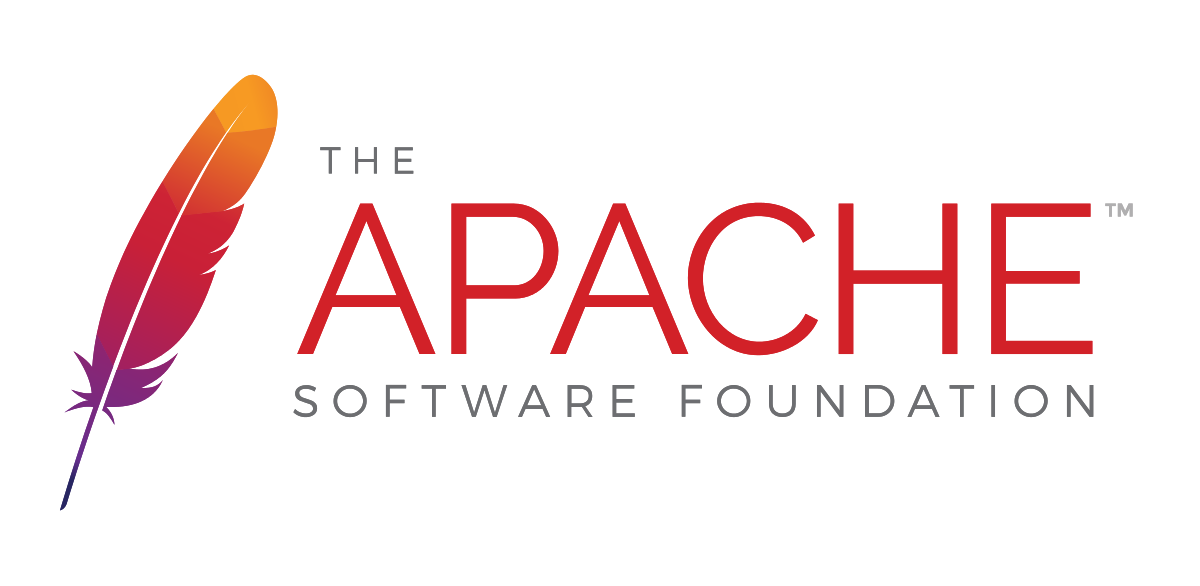

Comments | NOTHING