串口是 MCU 最重要的一个通信端口,几乎所有的嵌入式产品都会用到串口,产品预研时的调试、与外设之间的通信、产品固件升级。虽然直接使用串口输入输出字符也可以,但是考虑到不定长的字符发送代码编写的便携性,固然会运用到 printf 、vsprintf 等重定向。
打印调试最常用的方法是printf,所以要解决的问题是将printf的输出重定向到串口,然后通过串口将数据发送出去。
本文探讨的是 GCC 编译环境下的输入输出重定向,关于 Keil、IAR等IDE的输入输出网上一大堆,不再赘述。
串口初始化配置
首先要配置串口,串口的配置包括:
- 开启串口和GPIO时钟
- GPIO引脚模式配置
- 串口波特率、数据位、停止位、校验位的配置
- 列表项目
- 使能串口
不同编译环境下的输入/输出重定向
在 gcc环境下,printf重定向跟以往的在 IDE上的重定向有点不同。
Keil、IAR等 IDE上面,都是用以下方式重定向的:
int fputc(int ch, FILE *f) int fgetc(FILE *f)gcc环境下,使用的是如下方式:
int _write(int file, char *ptr, int len) int _read(int file, char *ptr, int len)
因此,重新定义上述相关函数即可。
解决方式
均为阻塞式,超时无限等待标志位置位。
/**
* @brief 阻塞式重定向 C 标准库 printf 函数到串口 huart1
* 适用于 GCC
* @author Suroy
* @param ptr
* @param fd
* @return int
*
* @usage printf("USART1_Target:\r\n");
*/
int _write(int fd, char *ptr, int len)
{
HAL_UART_Transmit(&huart1, (uint8_t*)ptr, len, 0xFFFF); //huart是对应串口
return len;
}以下未测试:
/* 输出重定向 printf */
int __io_putchar(int ch){
uint8_t temp[1]={ch};
HAL_UART_Transmit(&huart1,temp,1,0xff);
return (ch);
}通用版 syscall.c [已移植]
直接调用即可,推荐使用;未测试 Keil 环境!理论通用
修改之 STMCubeMX 生成的 CubeIDE 串口工程,在 MacOS 下基于 VsCode + EmbededIDE + GCC 去编译冲突,重定向printf、scanf。
/**
******************************************************************************
* @file syscalls.c
* @author Suroy Wrote with Auto-generated by STM32CubeIDE
* @url https://suroy.cn
* @brief STM32CubeIDE Minimal System calls file
*
* For more information about which c-functions
* need which of these lowlevel functions
* please consult the Newlib libc-manual
******************************************************************************
* @attention
*
* Copyright (c) 2020-2022 STMicroelectronics.
* All rights reserved.
*
* This software is licensed under terms that can be found in the LICENSE file
* in the root directory of this software component.
* If no LICENSE file comes with this software, it is provided AS-IS.
*
******************************************************************************
*/
/* Includes */
#include <sys/stat.h>
#include <stdlib.h>
#include <errno.h>
#include <stdio.h>
#include <signal.h>
#include <time.h>
#include <sys/time.h>
#include <sys/times.h>
#include "usart.h"
/* Variables */
extern int __io_putchar(int ch) __attribute__((weak));
extern int __io_getchar(void) __attribute__((weak));
/* Functions */
__attribute__((weak)) int _read(int file, char *ptr, int len)
{
(void)file;
int DataIdx;
for (DataIdx = 0; DataIdx < len; DataIdx++)
{
*ptr++ = __io_getchar();
}
return len;
}
__attribute__((weak)) int _write(int file, char *ptr, int len)
{
(void)file;
int DataIdx;
for (DataIdx = 0; DataIdx < len; DataIdx++)
{
__io_putchar(*ptr++);
}
return len;
}
// 条件编译
#ifdef __GNUC__
#define PUTCHAR_PROTOTYPE int __io_putchar(int ch)
#define GETCHAR_PROTOTYPE int __io_getchar(void)
#else
#define PUTCHAR_PROTOTYPE int fputc(int ch, FILE *f)
#define GETCHAR_PROTOTYPE int fgetc(FILE *f)
#endif /* __GNUC__ */
/**
* 函数功能: 重定向 c库函数 printf到 DEBUG_USARTx
* 输入参数: 无
* 返 回 值: 无
* 说 明:无
*/
PUTCHAR_PROTOTYPE
{
HAL_UART_Transmit(&huart1, (uint8_t *)&ch, 1, 0xFFFF); //阻塞式无限等待
return ch;
}
/**
* 函数功能: 重定向 c库函数 getchar,scanf到 DEBUG_USARTx
* 输入参数: 无
* 返 回 值: 无
* 说 明:无
*/
GETCHAR_PROTOTYPE
{
uint8_t ch = 0;
HAL_UART_Receive(&huart1, &ch, 1, 0xFFFF);
return ch;
}
/* 非GCC模式才允许编译使用即 Keil、IAR 等 */
#ifndef __GNUC__
/**
* @brief 重定向 C 标准库 printf 函数到串口 huart1
* 适用于 Keil、IAR 等IDE;不适用 GCC
* @author Suroy
* @param ch
* @param f
* @return int
*
* @usage printf("USART1_Target:\r\n");
*/
int fputc(int ch, FILE *f)
{
//采用轮询方式发送1字节数据,超时时间为无限等待
HAL_UART_Transmit(&huart1,(uint8_t *)&ch,1,HAL_MAX_DELAY); //huart1是串口的句柄
return ch;
}
/**
* @brief fgets 重定向
* 重定向 C 标准库 scanf 函数到串口 huart1
* 注意以 空格 为结束
* @param f
* @return int
*
* @usage scanf("%c", &RecData);
*/
int fgetc(FILE *f)
{
uint8_t ch;
HAL_UART_Receive(&huart1, (uint8_t *)&ch, 1, HAL_MAX_DELAY); //huart1是串口的句柄
return ch;
}
#endif /* __GNUC__ */
注意:阻塞式收发会出现程序卡顿问题,建议采用中断运行;若的确需要此模式,建议更改最大超时时间。
Keil、IDE 下的重定向
记得勾选魔术棒处 MicroLib
/**
* @brief 重定向 C 标准库 printf 函数到串口 huart1
* 适用于 Keil、IAR 等IDE;不适用 GCC
* @author Suroy
* @param ch
* @param f
* @return int
*
* @usage printf("USART1_Target:\r\n");
*/
int fputc(int ch, FILE *f)
{
//采用轮询方式发送1字节数据,超时时间为无限等待
HAL_UART_Transmit(&huart1,(uint8_t *)&ch,1,HAL_MAX_DELAY); //huart1是串口的句柄
return ch;
}
/**
* @brief fgets 重定向
* 重定向 C 标准库 scanf 函数到串口 huart1
* 注意以 空格 为结束
* @param f
* @return int
*
* @usage scanf("%c", &RecData);
*/
int fgetc(FILE *f)
{
uint8_t ch;
HAL_UART_Receive(&huart1, (uint8_t *)&ch, 1, HAL_MAX_DELAY); //huart1是串口的句柄
return ch;
}
参考资料:


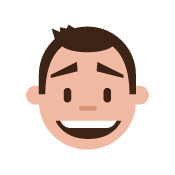
Comments | NOTHING