Typecho 主题优化增加文章导读目录功能
时隔两年再度回看 Akina 主题,已更新到V4版本,但本站主题是基于 V2 二次开发,已经修修改改许多
值得注意的是原作者 V4 版本中集成了一个文章导读功能,非常nice,于是我移植了过来
但是!!!不兼容移动端,于是再度二次开发。
引言
不想折腾的可以直接用另一个方式,使用 插件 形式实现文章导读功能,或者开源项目:自动目录导读 AutoCJS
本文主要探讨的是基于主题形式的优化文章导读功能。
效果图
两个模式
技术分析
- 主题中目录导读功能是由
js进行渲染 目录导读展示由
CSS进行适配在 style.css 关键部分处使用媒体查询屏蔽了分辨率低于1380x设备(即是移动端设备)显示目录
@media(max-width: 1380px){ #toc-container { display: none; } }
原作者估计是考虑移动端设备显示效果不佳,做了屏蔽处理
那么如果需要调整也即是对 CSS 部分进行调整
考虑到导读栏目在移动设备的显示会遮住正文内容,于是需要做层级调整
img
{
position:absolute;
left:0px;
top:0px;
z-index:-1; /* 层堆叠属性 */
}属性定义及使用说明
| 默认值 | auto |
| 继承 | no |
| 版本 | CSS2 |
| JavaScript | object.style.zIndex="1" |
z-index 属性指定一个元素的堆叠顺序。
拥有更高堆叠顺序的元素总是会处于堆叠顺序较低的元素的前面。
注意: z-index 进行定位元素(position:absolute, position:relative, or position:fixed)。
思路及其实现
- [整体实现] 在文章正文内容中时间显示右侧处新增一个
button实现移动端/PC端的点击切换开关导读菜单,使用 JQuery 进行事件绑定。当buttonClick 则显示文章导读菜单,这样便可实现移动端的手动切换显示。 [技术细节] Click 时往文章导读 class
toc-container新增style样式使得其显示;关闭时将新增样式置空,使用默认 css 样式display: inline; z-index: 100; background-color: white; left: 0; right: 0;- [适配暗夜模式] JQuery 监听系统是否为暗夜模式以更改导读菜单栏背景色,切换透明度显示,模拟遮罩效果
- [代码实现] 见下文
CSS布局样式
推荐放 style.css(可选)
/*文章目录*/
.cateBar{
padding: 10px;
-webkit-transition: font-size 0.25s linear, width 0.25s linear;
-moz-transition: font-size 0.25s linear, width 0.25s linear;
transition: font-size 0.25s linear, width 0.25s linear;
}导读菜单切换监听
推荐放 footer.php
<script type = "text/javascript">
/**
*
* 导读栏 | 兼容移动端
* @author Suroy(https://suroy.cn)
*
*/
let isGuideListen = false;
$(document).ready(function(){
$("#guide-toggle").click(function(){
let isOpened = $(this).children("img").attr('src').indexOf("hide") != -1;
let imgSrc = "<?php echo theurl?>images/" + (isOpened ? "guide_show.svg":"guide_hide.svg");
$(this).children("img").attr('src', imgSrc);
let setColor = ( window.matchMedia('(prefers-color-scheme: dark)').matches ) ? "#171717":"#ffffff";
console.info("导读菜单:", isOpened);
let styles = isOpened ? "display: inline; z-index: 100; left: 0; right:0; background-color: " + setColor + "c9;" : "";
$("#toc-container").attr("style", styles);
isGuideListen = true; //启用导读监测重置
});
});
//导读栏状态重置
function guideInit(){
if(isGuideListen && $("#toc-container").is(":hidden")){
let imgSrc = $("#guide-toggle").children("img").attr('src');
$("#guide-toggle").children("img").attr('src', imgSrc.replace('show','hide'));
isGuideListen = false;
}
}
function show_runtime()
{
guideInit();//定时轮询
}
</script>功能实现
写入到 post.php 文章展示页面
<header class="entry-header">
<!-- 标题输出 -->
<h1 class="entry-title"><?php $this->title() ?></h1>
<hr>
<div class="breadcrumbs">
<div itemscope itemtype="http://schema.org/WebPage" id="crumbs">最后更新时间:<?php echo date('Y年m月d日' , $this->modified);?>
<!-- 目录展开 -->
<a id="guide-toggle" style="float: right; height:21px; width:21px" onClick="javascript:;" aria-label="guide Toggle"title="打开导读菜单"><img src="<?php echo theurl?>images/guide_hide.svg" alt="打开导读菜单"></a>
</div>
</div>
</header>参考文献
更新深色模式主题并支持 prefers-color-scheme
CSS.z-index
致谢
原作者:Akina for typecho 始作者:Akina



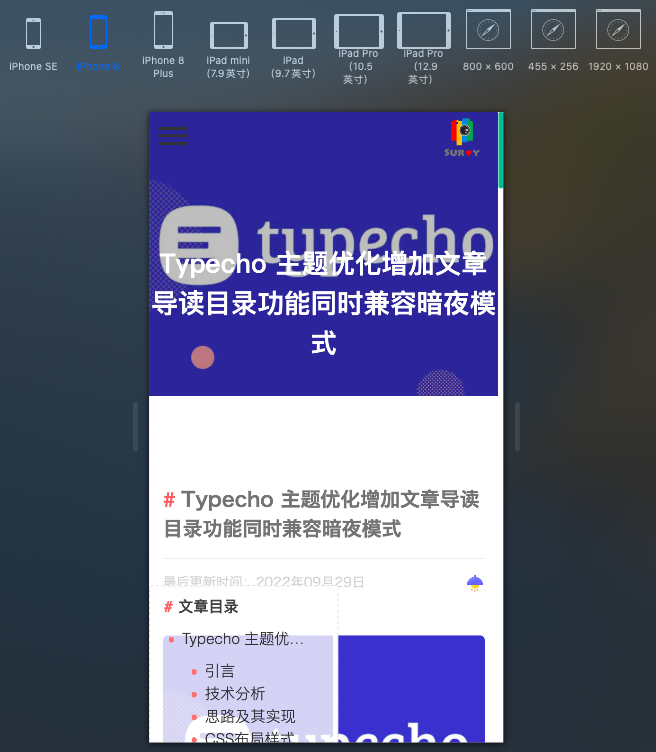


Comments | NOTHING